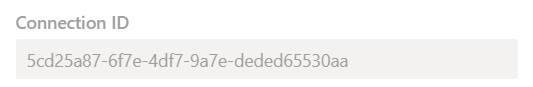Fabric and Power BI ID Reference
This reference contains instructions on how to find the relevant Id within Power BI and Fabric for use within the REST API.
Workspace Id
Navigate via your browser to the workspace, the URL will be in the format
https://app.fabric.microsoft.com/groups/{Workspace Id} Copy the group id from the URL making sure to remove any “/” at the end or beginning
Item Id
Navigate to the item within its workspace, the URL will be in the format
https://app.fabric.microsoft.com/groups/{Group ID}/{Item Type}/{Item ID}
App Id
Navigate to the app, the URL will be in the format
https://app.fabric.microsoft.com/groups/me/apps/{App ID}/
Gateway Id
Navigate to the manage connections and gateways menu located within the settings (The cog icon on the top right)
Within the information panel of the gateway you will see the gateway id
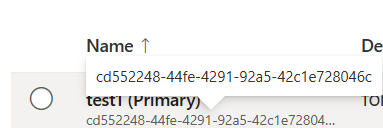
Datasource Id
Navigate to the manage connections and gateways menu located within the settings (The cog icon on the top right)
Within the information panel of the connection you will see the connection id